Looking for the best publishing software to bring your content to life?
Publishing platforms make it easy to create high-quality content and distribute it to your readers.
Whether you want to create a catalog, magazine, or SEO-optimized blog, we’ll show you the best software for the job.
Below, we dive into four categories of publishing software (desktop applications, digital magazine platforms, blog publishing platforms, and online graphic design programs).
Best desktop publishing software
Desktop publishing software refers to desktop applications that allow you to design catalogs, brochures, magazines, and other pieces of multi-page content. You can use a desktop publishing platform to create a PDF output, and then share that digitally or print and distribute it.
1. Adobe InDesign
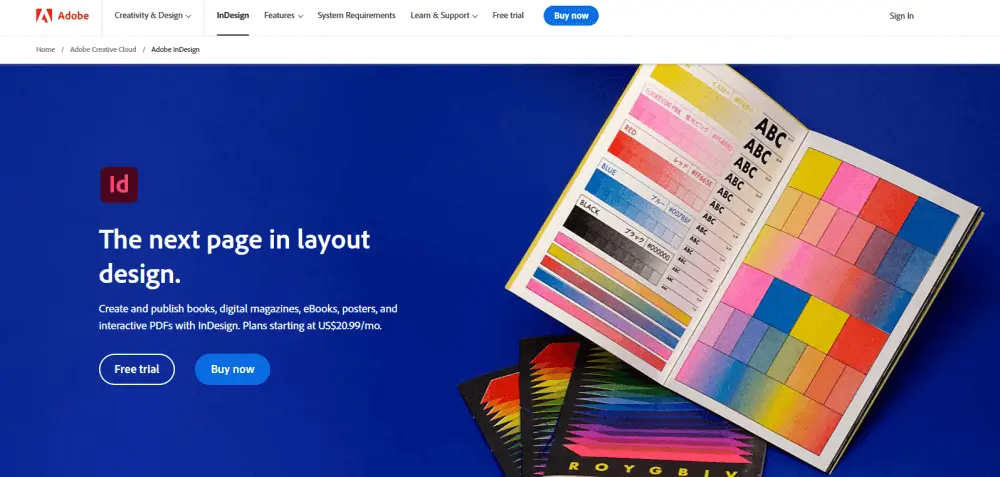
Adobe InDesign is the most popular desktop publishing software. It can be used to create books, magazines, marketing materials, presentations, newspapers, and tons of other marketing and educational materials. Key features include layout tools, master pages, typography, color management, and lots of export options.
2. Affinity Publisher
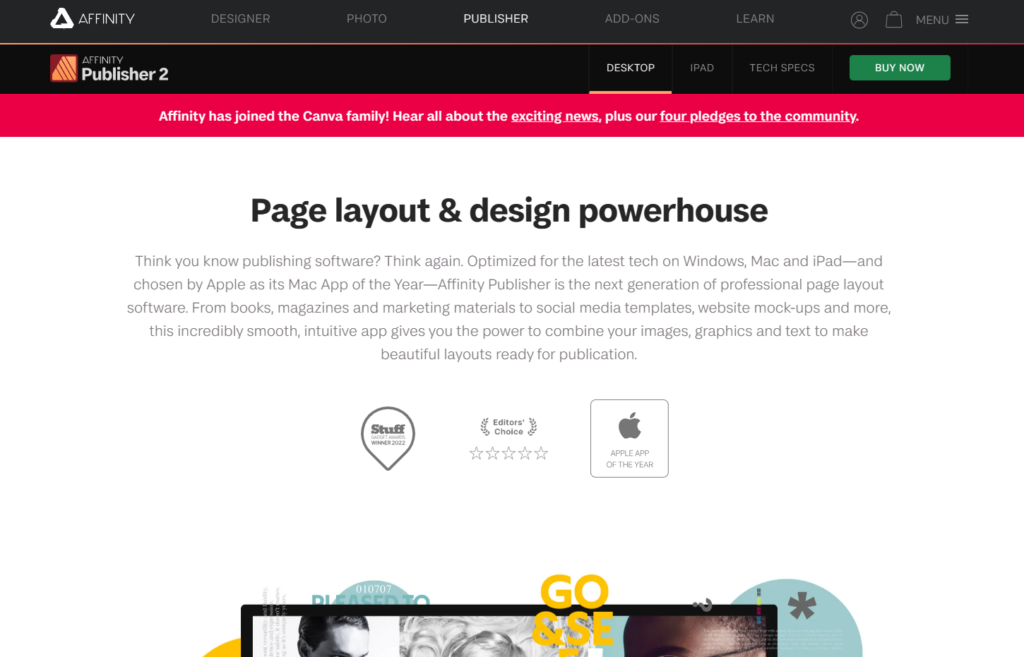
With Affinity Publisher, you can design content on Windows, Mac, and iPad, but the platform is more popular amongst Apple users as it was chosen as the Apple App of the Year in 2019. The desktop application is ideal for creating books, magazines, marketing materials, social media templates, website mock-ups, and more.
3. Scribus

Scribus is a free, open-source publishing software that can be used to create professional-looking documents such as books, magazines, newsletters, and brochures. It offers a professional page layout application for several operating systems including Linux, BSD UNIX, Solaris, OpenIndiana, GNU/Hurd, Mac OS X, OS/2 Warp 4, eComStation, and Windows.
Best digital magazine publishing software
In our next category, we have publishing software for releasing digital magazines. These magazine software platforms allow you to create mobile-optimized digital content that is a breeze to read on any device. (Rather than design a PDF that readers have to pinch and zoom through.)
4. eMagazines
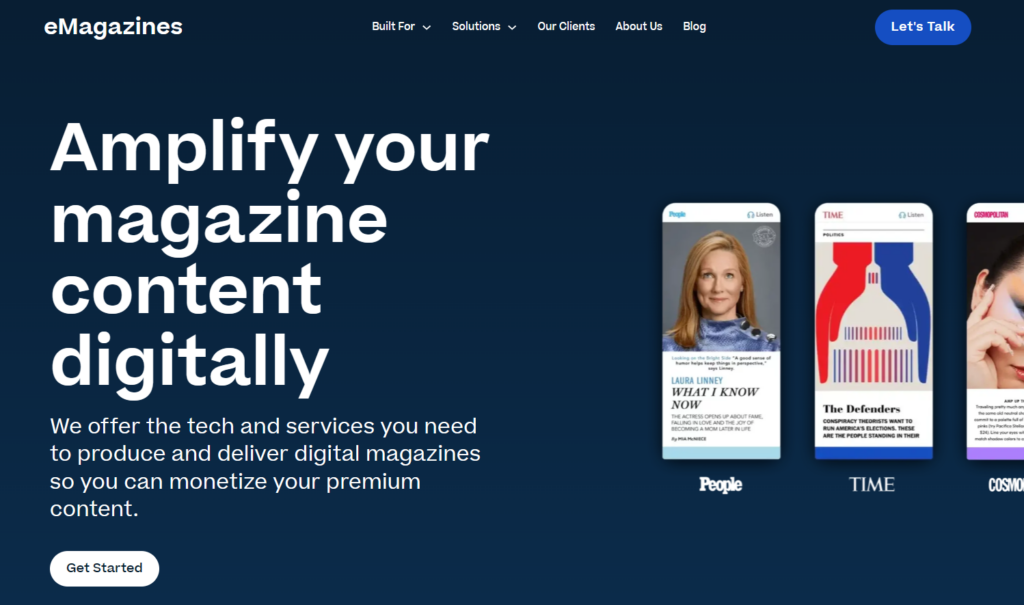
eMagazines is the platform behind the digital editions of the most notable magazines in the world, including People, TIME, Cosmopolitan, Sports Illustrated, Rolling Stone, and others. With eMagazines, you can convert the print edition of your magazine into a beautifully formatted digital edition. The platform offers easy-to-read, single-column content with on-brand fonts and colors. eMagazines also gives you the tools you need for digital distribution without the need for user apps or account passwords.
5. MagLoft
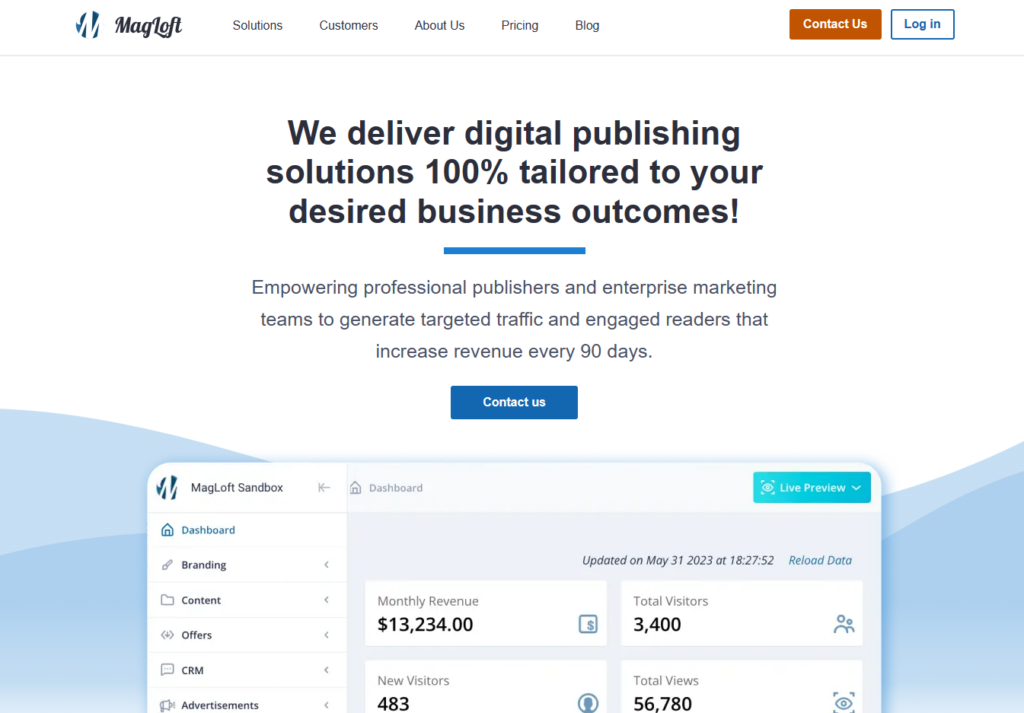
With MagLoft, you get a digital publishing platform for creating digital magazines and marketing content. Your content can be read across all devices. Their experts can assist you with content creation, layout design, graphics, and PDF-to-HTML conversion.
6. Foleon
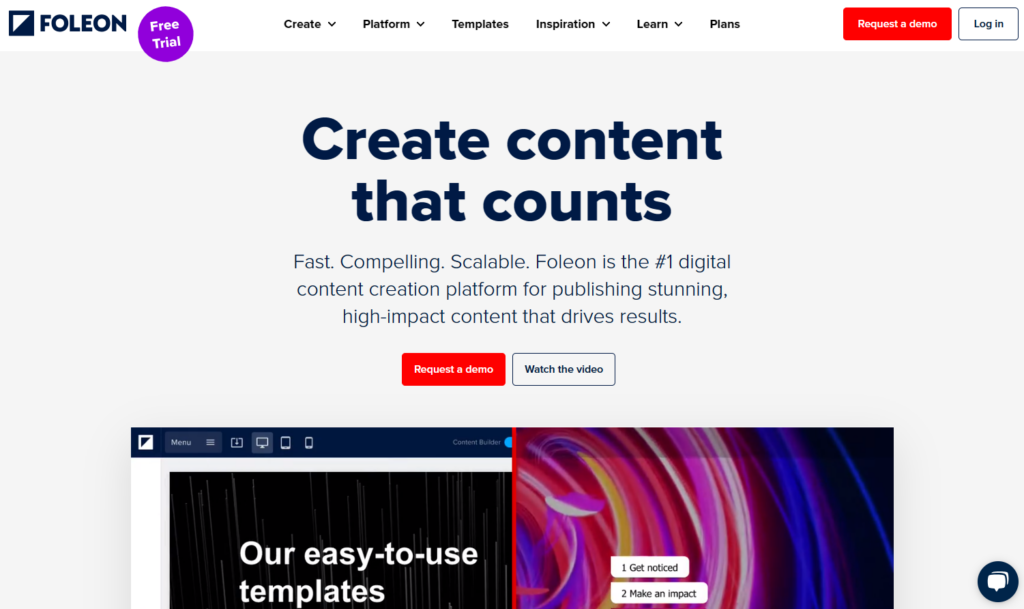
Foleon is a digital magazine solution that’s ideal for content teams (as opposed to magazine publishers and media companies). You can create newsletters, brochures, catalogs, ebooks, and magazines. Then, make those items part of your content marketing campaigns with behavior-based triggers, nurturing sequences, and analytics to optimize your approach.
Best blog publishing software
Blog publishing platforms allow you to publish articles on your website. These platforms include search engine optimization (SEO) features so you can increase your chances of having your content rank in search engines.
7. WordPress
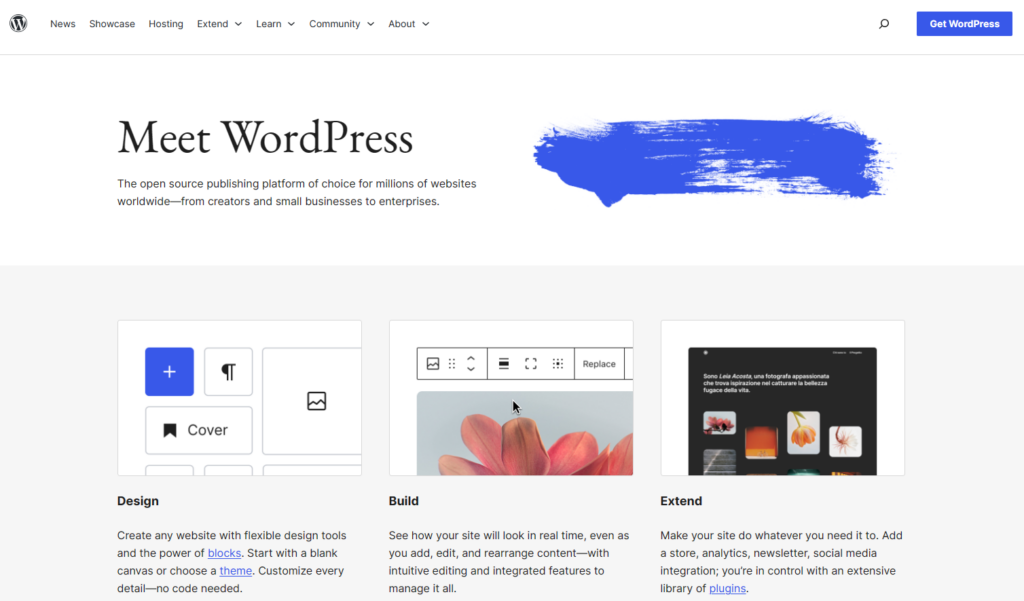
WordPress is a very popular content management system (CMS). According to data from BuiltWith, over 32 million websites are currently operating on WordPress. The platform offers blog publishing, media libraries, SEO optimization, and user roles and permissions so you can grant users writing-only access, writing and editing permissions, or full publishing permissions.
8. StoryChief

StoryChief is a fully-featured content marketing solution. Use it to publish blogs directly to your website. It offers advanced collaboration features, including blog briefs, content calendars, comments and reviews, and approvals, so your team has everything you need to plan, write, and publish content. The platform also offers blog promotion features like social media and email marketing.
9. CoSchedule
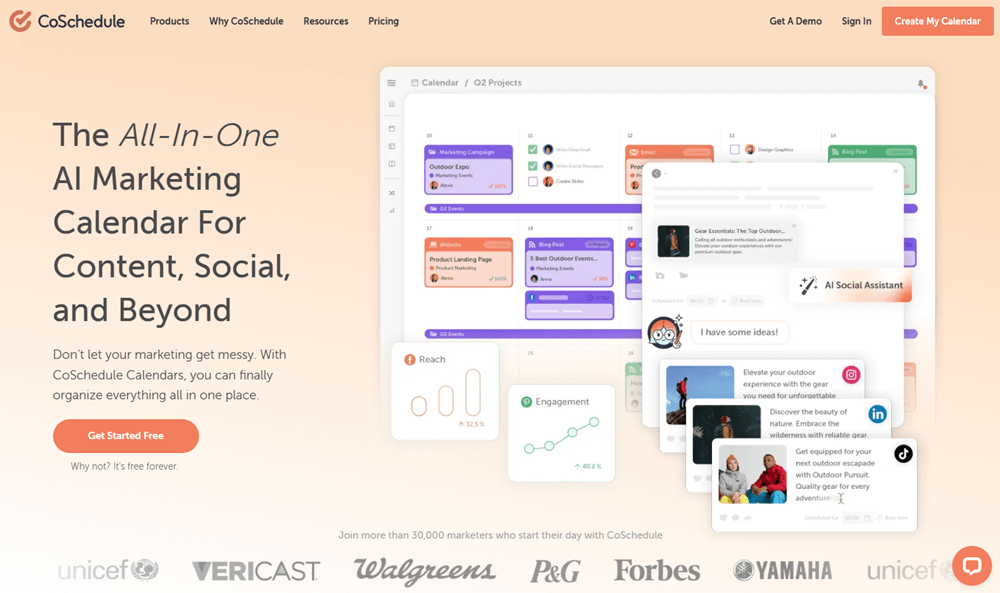
CoSchedule is similar to StoryChief in that it acts as one central hub for creating and promoting your digital content. You get all of the tools you need for publishing blog posts: briefs, drafts, comments, approvals, and CMS integrations. This platform is ideal for both content marketing teams and agencies.
Best graphic design software for publishing print and digital materials
Lastly, let’s take a look at graphic design software that can be used for designing and publishing a variety of materials. These applications offer similar functionality to desktop publishing software, except that they operate fully online as web applications.
These tools are better for simpler projects like presentations, brochures, and catalogs. Print magazines and ebooks are still better designed in one of the desktop publishing platforms listed in our first category.
This category of tools also differs from desktop publishing platforms in that they can be used by anyone—not just trained graphic designers.
10. Canva
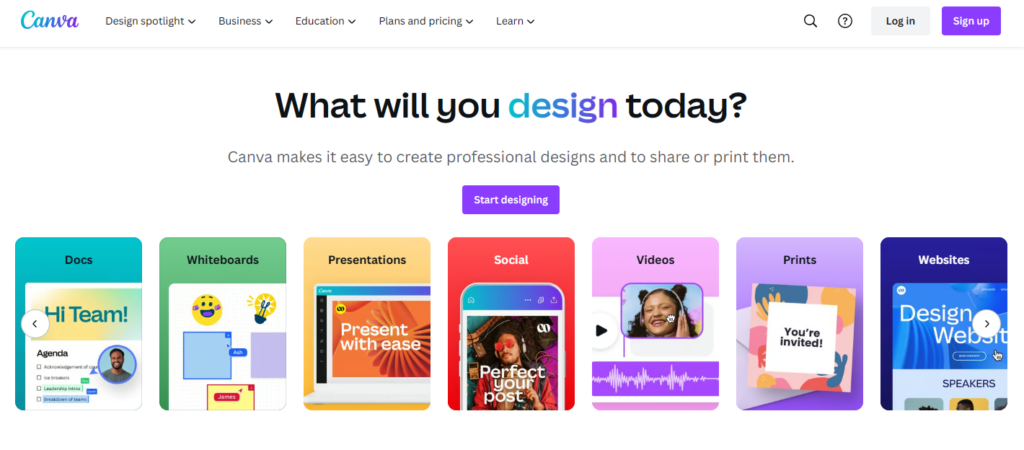
Canva offers thousands upon thousands of templates for all sorts of publications like brochures, catalogs, newsletters, and more. You can also create social media graphics, infographics, posters, flyers, proposals, and presentations. The platform is one of the easiest to use of any graphic design software.
11. Visme
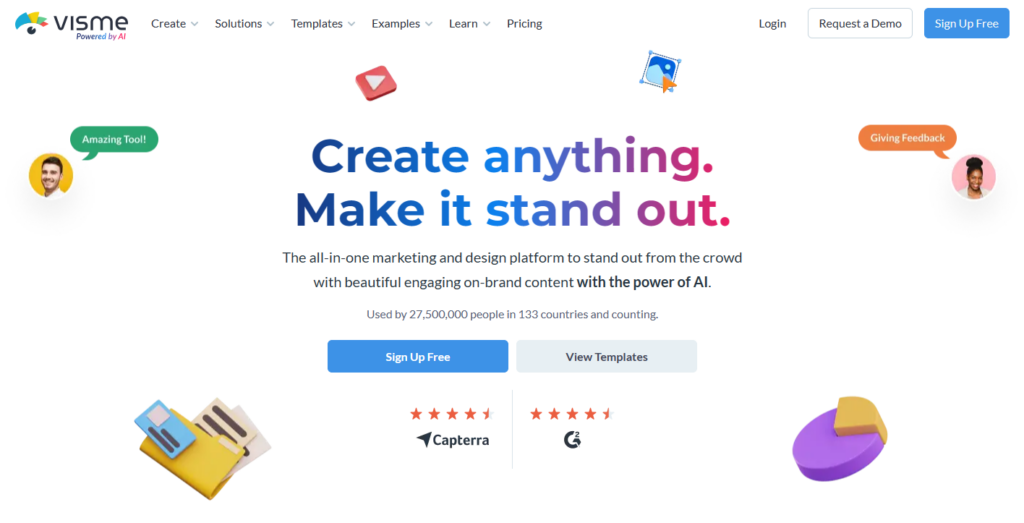
Visme is a great Canva alternative for B2B companies because of the type of templates it offers. Here, you’ll find templates for presentations, infographics, data visualizations, charts, maps, ebooks, one-pagers, whiteboards, survey results, and brand guidelines. This is a great solution if you need to publish content for your B2B audience or for internal corporate use. Visme also offers an AI Designer to speed up the process.
12. Adobe Express
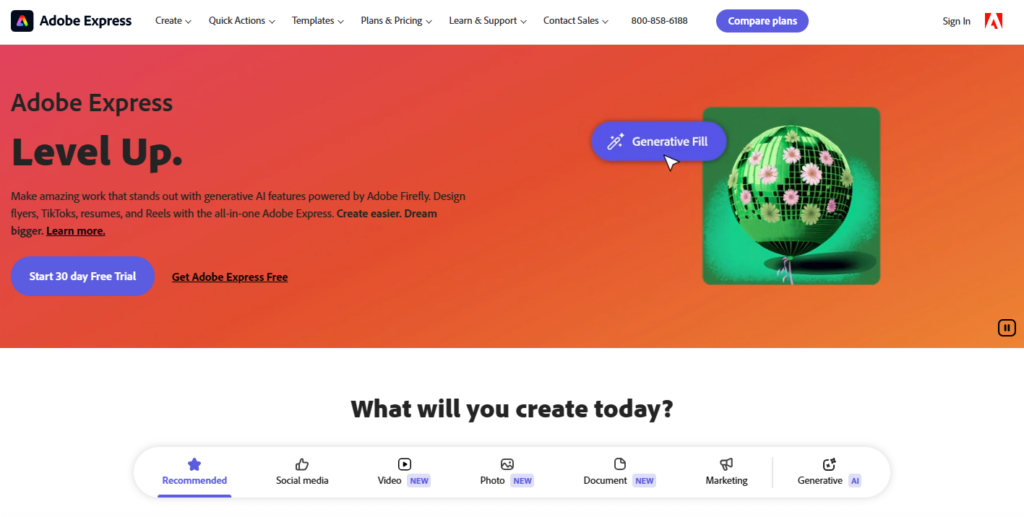
Adobe Express is Adobe’s graphic design solution that can be used by anyone (no professional design experience required). You’ll get a variety of templates for designing posters, ebooks, brochures, social media posts, and more. There are also several AI features to try, including Text to Image, Generative Fill, Text to Template, and Text Effects.
Looking for the best publishing software for digital magazines?
Create the most stunning, readable digital edition with eMagazines.



